T900 pro max L series 8 bluetooth smart watch
In Stock
රු5,800.00 රු3,600.00
bluetooth 04
Anroid
Whatsapp
Tuch screen 02
Camera monitor
Call anser
Music paly
Hand operation instructions Dialing when Bluetooth 3.0 is connected, you can make a call by diaing the number. At this ume, the phone will automatically diat, and the phone can set the call device as a Hand
Phonebook After the Hand is connected to the contacts in the ADR After the contact is successfu By added, the Hand phonebook will be displayed
synchronously. The Hand can click the contacts in
the phonebook to make calls: The phone needs
In be connected to Hry3.0)
Call record: keep a record of calls made by the Hand Information: keep the information pushed by the mobile phone: you can view the last & pushes
message
Sports mode: 1. Record running distance and calo
e consumption in running mode 2. Record calorie consumption in skipping mode 3. Riding distance and calorie consumption in riding mode 4 Cal consumption in swimming mode 5. Climbing mode Walking records and calorie consumptio
Pedometer record: display the step count, compse tion status, walking distance and calories of the dey
Sleep detection: wear the Hand to fall asleep, the Hand will record the length of sleep, deep sleep light sleep and awake time, you can view the det ails of your sleep data on the APP side, and you an also set the sleep detection time range
Sedentary reminder: the period of the sedentary reminder and the effective time range of the sed entary reminder, the sedentary switch needs to be set in the APP-side sedentary reminder
Heart rate measurement: After entering the heart rate, it will automatically measure and display the measured heart rate data. After the measurement is completed, the data will be uploaded to the APP
Remarks: The Hand is required to support the heart
Tate sensor Remote camera: need to be connected to the AP open the remote camera phone will open the cam era, shake the Hand phone to take a picture, the Hand to exit the remote camera phone will also
exit the camera
Flashlight: turn on the flashlight function, the Hand
screen will be bright Find mobile phone: When the APP is connected, a the function of finding mobile phone, long press icon, the phone will send out a ringtone reminder
Device information: display the MAC serial number and version number of thedevice
Brightness adjustment: adjust the screen brightnes Is of the ring, choose 5 levels of brightness Alarm alarm: Connected to APP you can add an alarm to the alarm reminder on the APP side, and synchronize to the Hand after the addition is completed, you can
add up to 5 alarms Bluetooth music: it can be used only when connected to phone Bluetooth 3.0. The guide page jumped out of the APP for the first time is connected to 3.0 Blueto oth. You can control the play/pause of the music
model being playeon the mobile phone through Blue
tooth music Theme: After entering, slide up and down to select different watch themes
OR code: download the QR code of the device’s APP
Settings: APP opens / closes the wristband bright
screen of the Hand, vibration reminder, the Hand displays its status switch APP Hand settings Personal information: set your avatar, nickname, gend t, age, height and weight, set a target number of steps to monitor the completion of daily step counting





